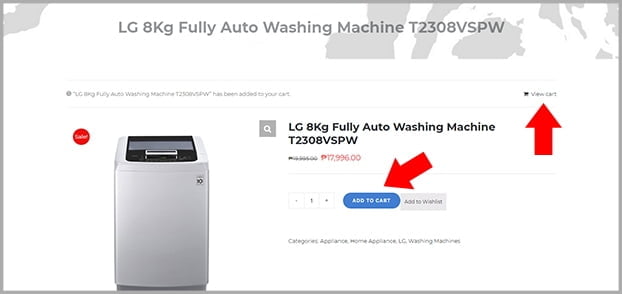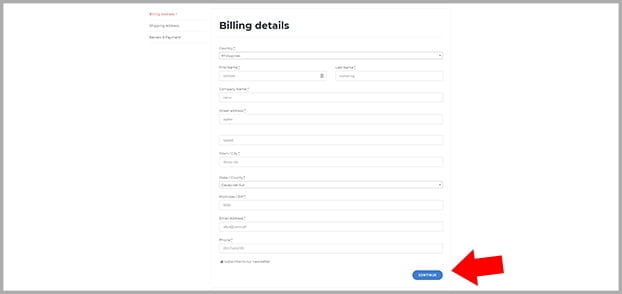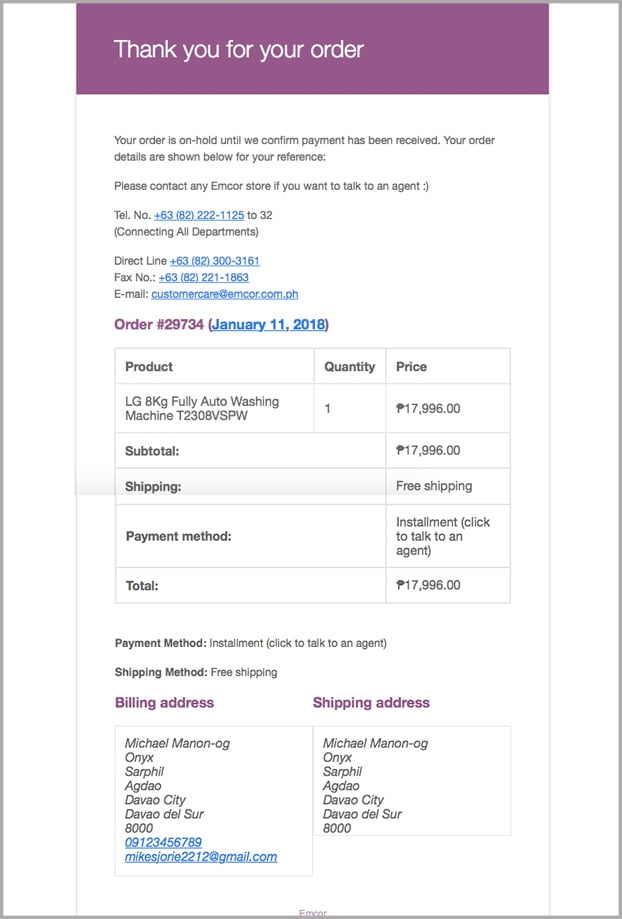Installment
STEP 1
- While viewing the product that you want to buy, click on the ADD TO CART button.
- After that, click the VIEW CART button at the top.
STEP 3
- Fill-in the details for billing
- Make sure that all the details are accurate, then click on the Continue button
STEP 4
- If the product needs to be shipped to a different address, check the tickbox.
If not, just leave the tickbox blank.
Click the Continue button.
STEP 5
- Click the Installment tickbox
- Click the terms and condition tickbox
- Click the Place Order button